Do everything with usage of TV remote - On TV remote enter "170" number combination to stop application for 5 minutes
- If returned not to main menu then click "Home" on TV remote
- On TV remote click down button to go to "Settings" section and click "OK" button on "Settings" icon
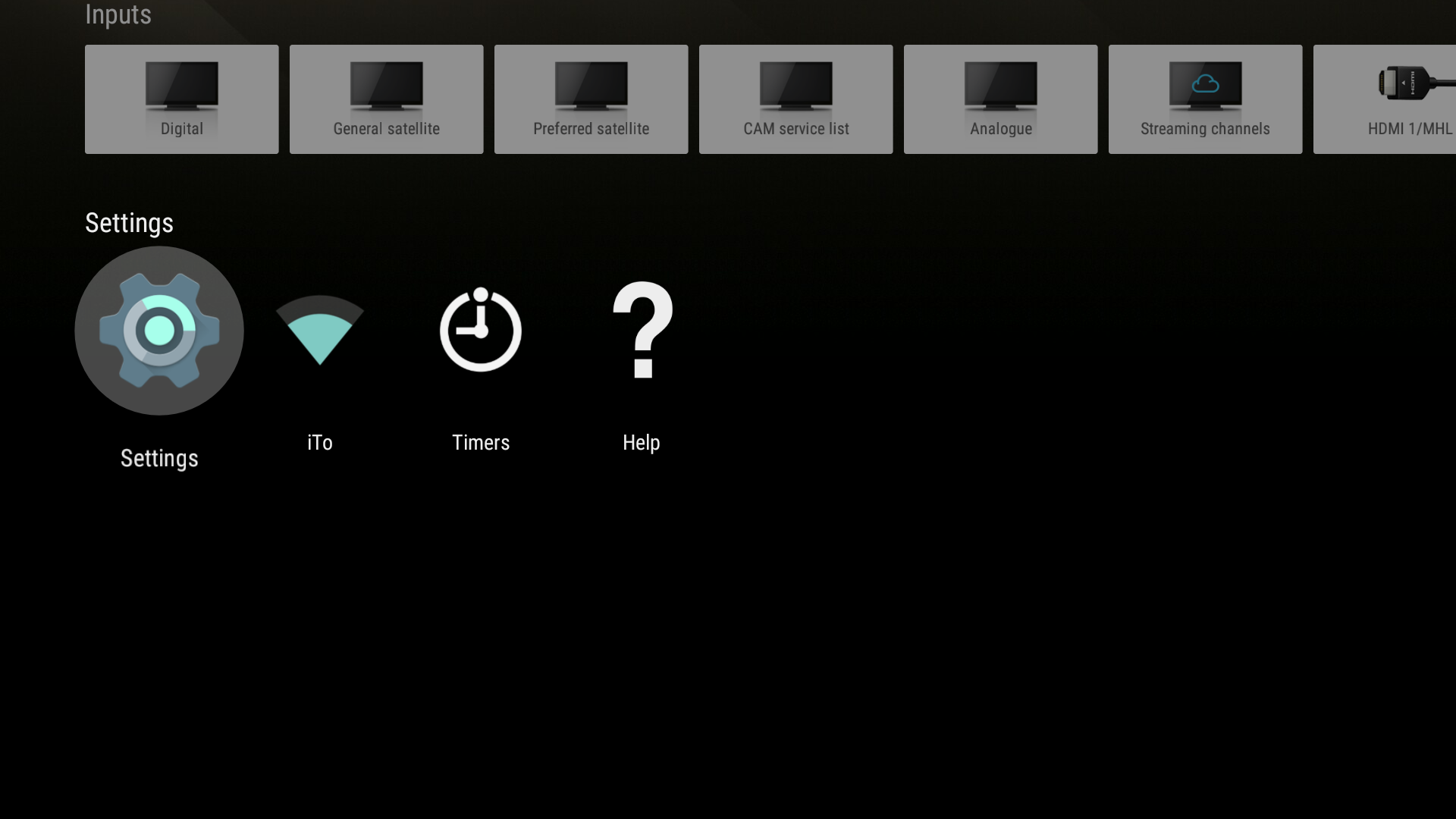 - Go down to "System Preferences" section and click "OK" button on "Date & Time" icon
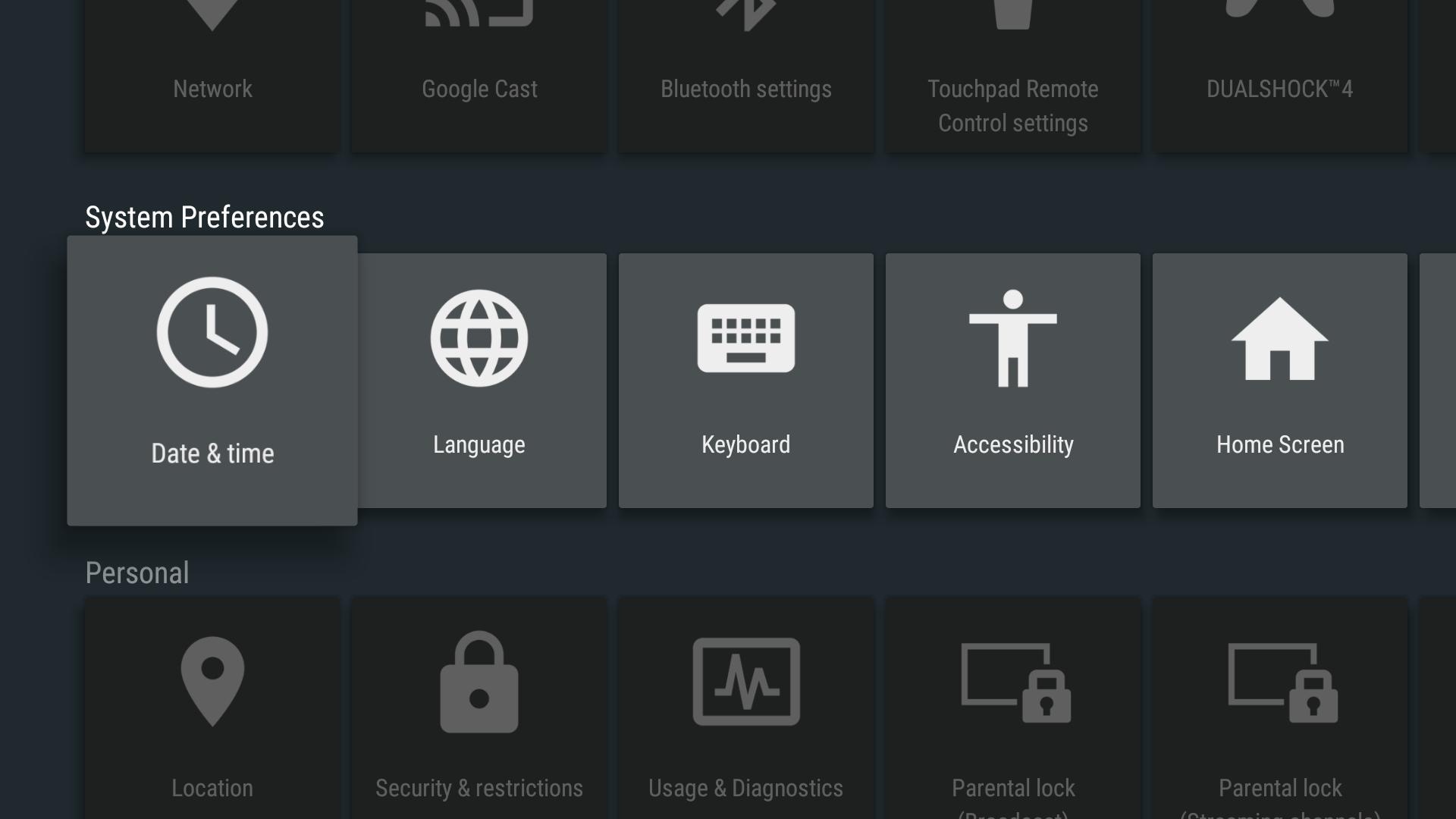 - Make sure that "Automatic date & time" is set to "Manual" or "Off". If not:
- Click "OK" button on it
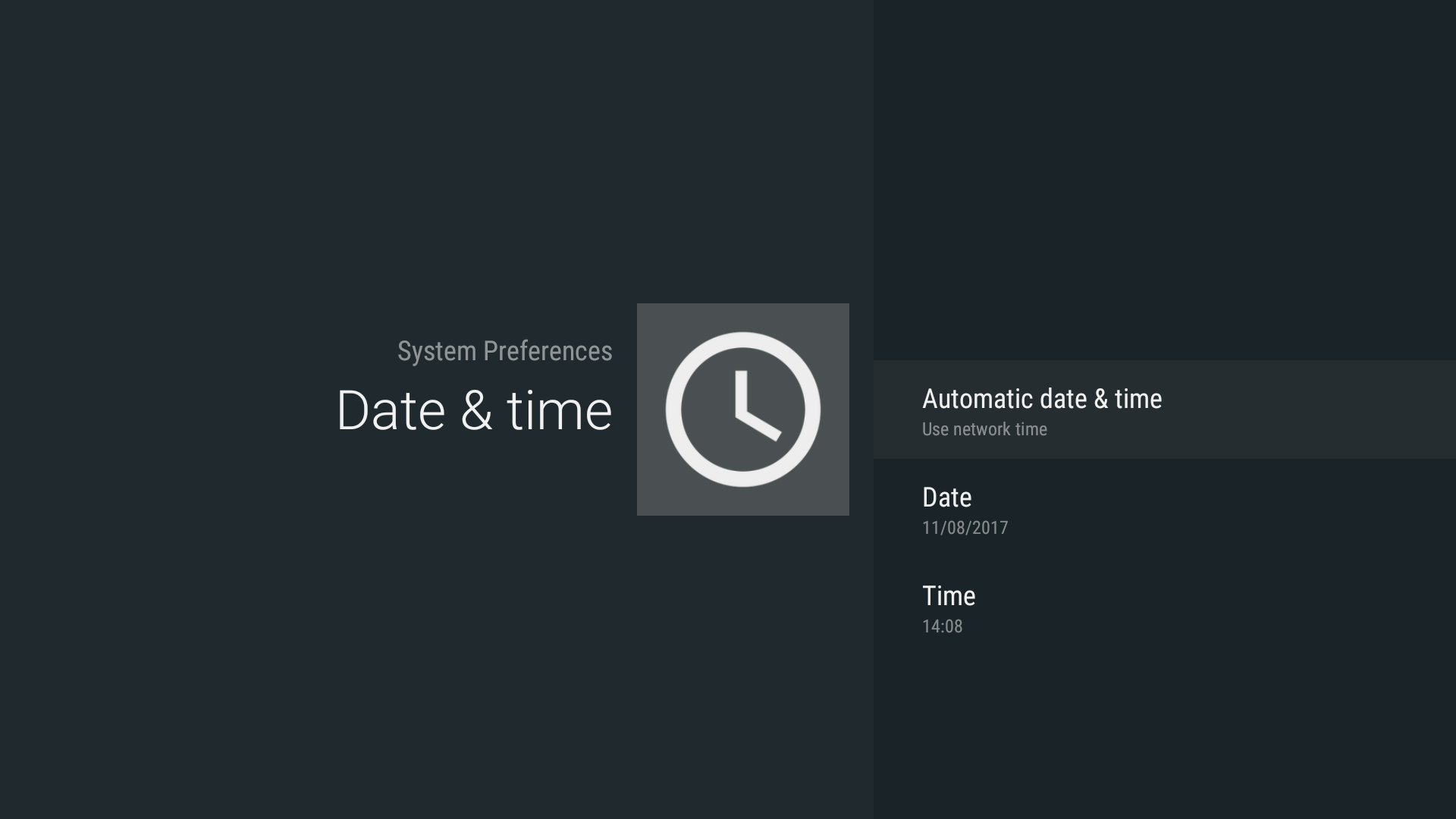 - Choose "Off" or "Manual"
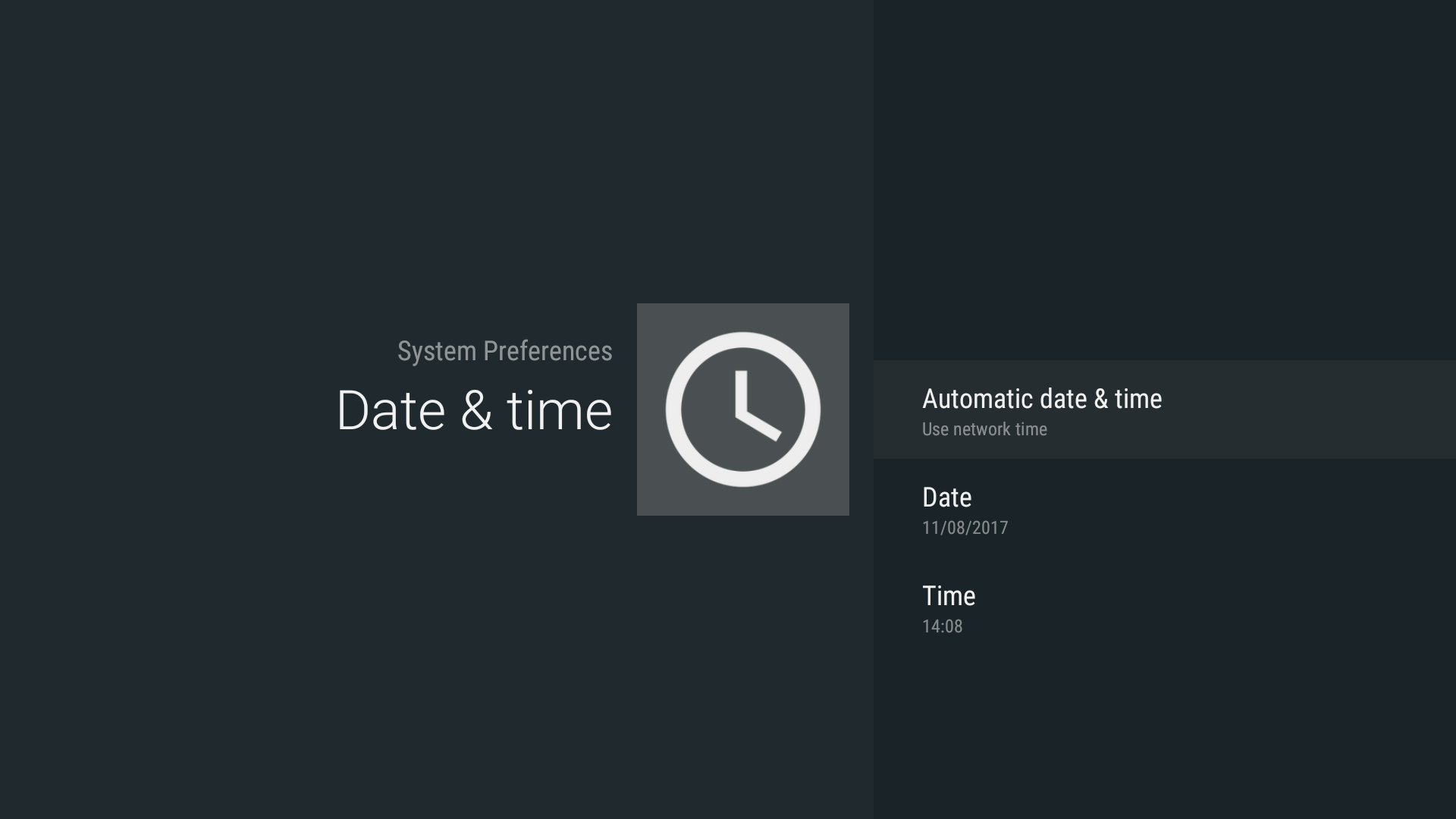
- Set right date and time. Click on "Date" / "Time" which needed
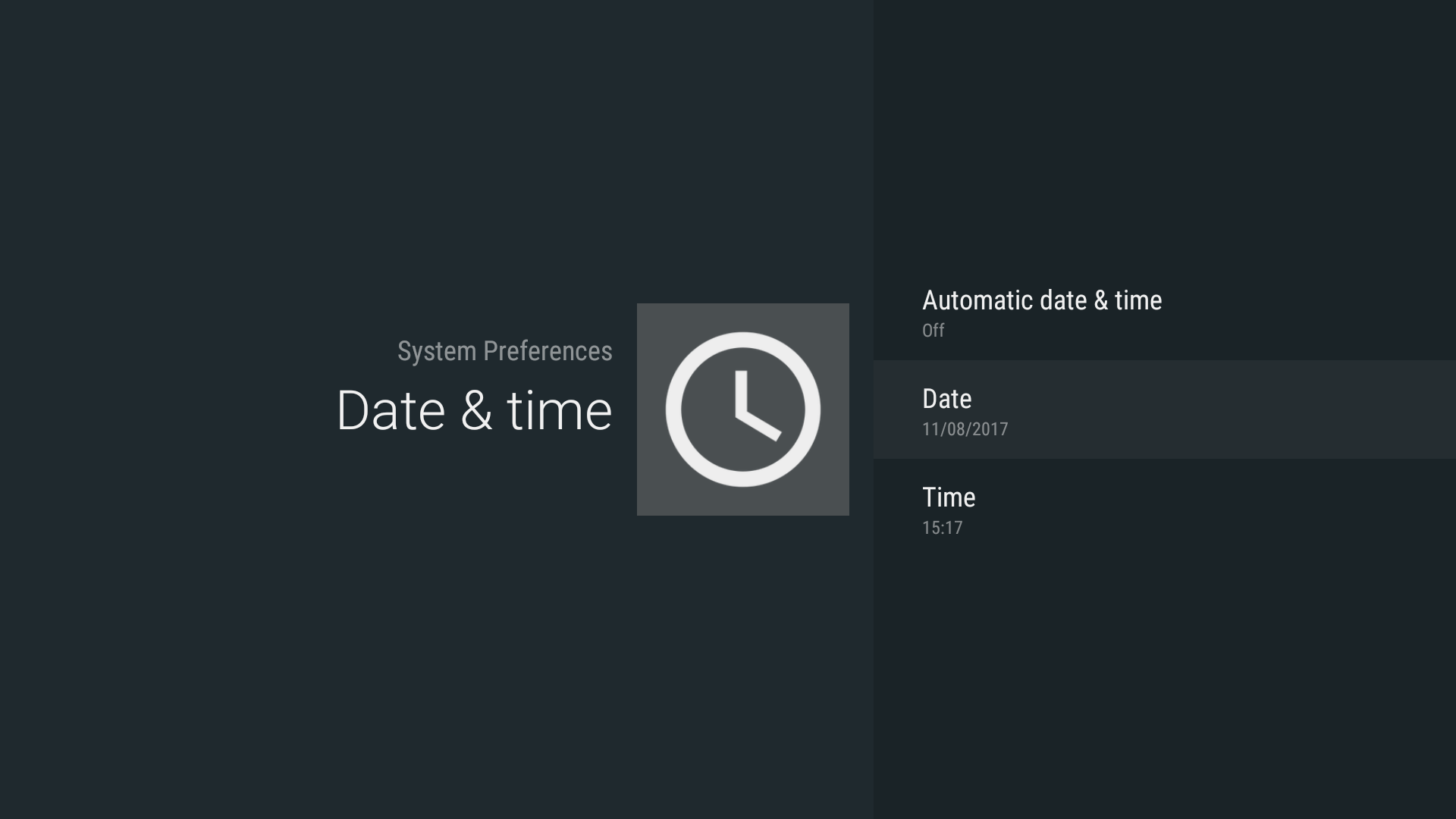 - Click "OK" button on "Set date" / "Set Time"
 - Choose right date/time with usage of TV remote going forward or back and then click "OK" button
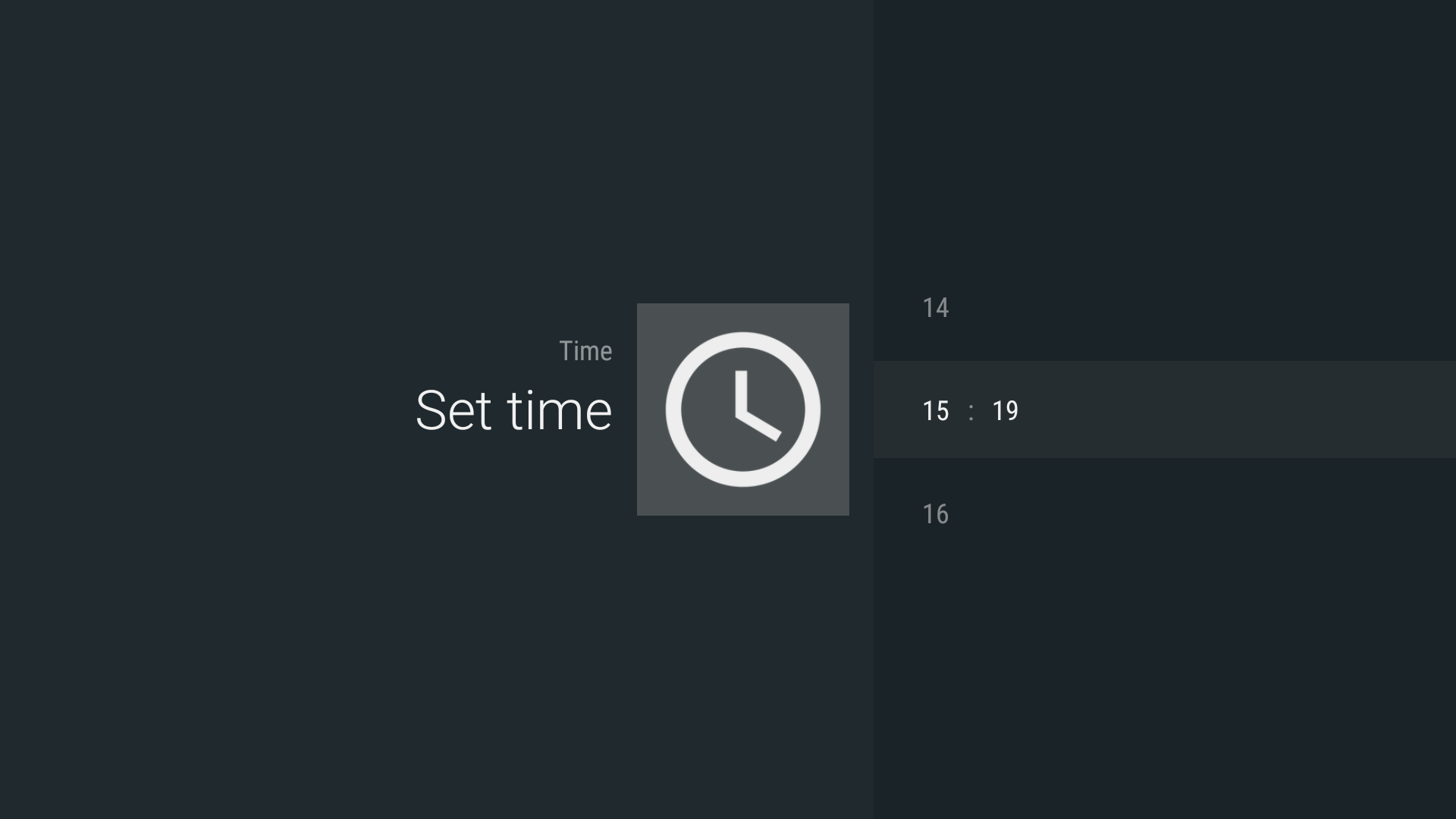 - Go back
|