a. To stop application click on TV remote “170” number combination b. On Tv remote click "Home" button c. Scroll down to "Settings" section and click on "Settings"  Image Modified Image Modified
d. In TV section find icon "Apps"  Image Modified Image Modified
e. Wait while Downloaded apps will be loaded. Find Stream on Screen app and click on it.  Image Modified Image Modified
f. Choose "Clear Data" - > "OK" 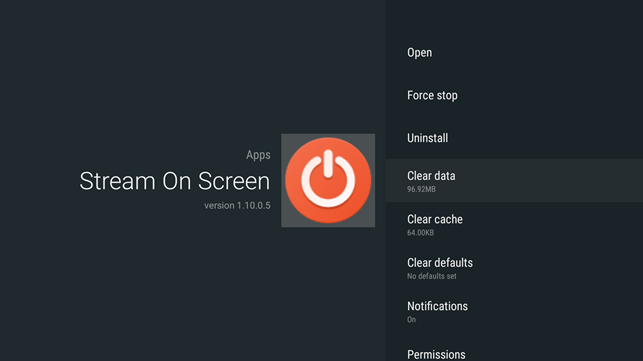 Image Modified Image Modified
g. Click on Tv remote "Home" button, find "Stream on screen" app and click on it  Image Modified Image Modified
h. Enter PIN code  Image Modified Image Modified
|