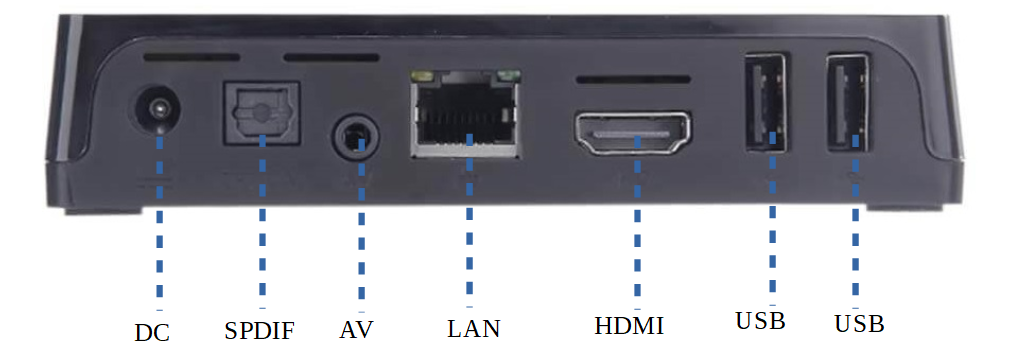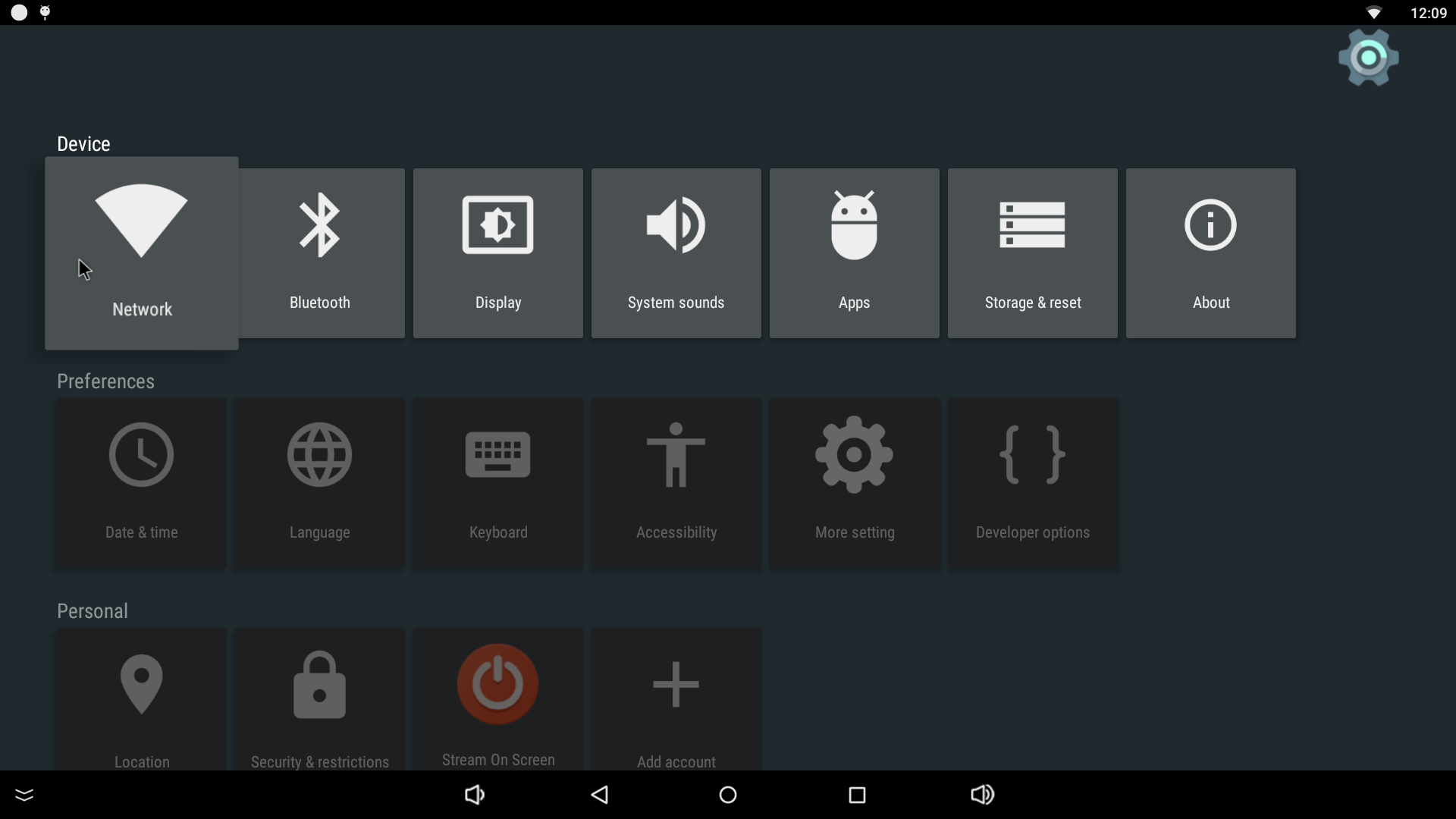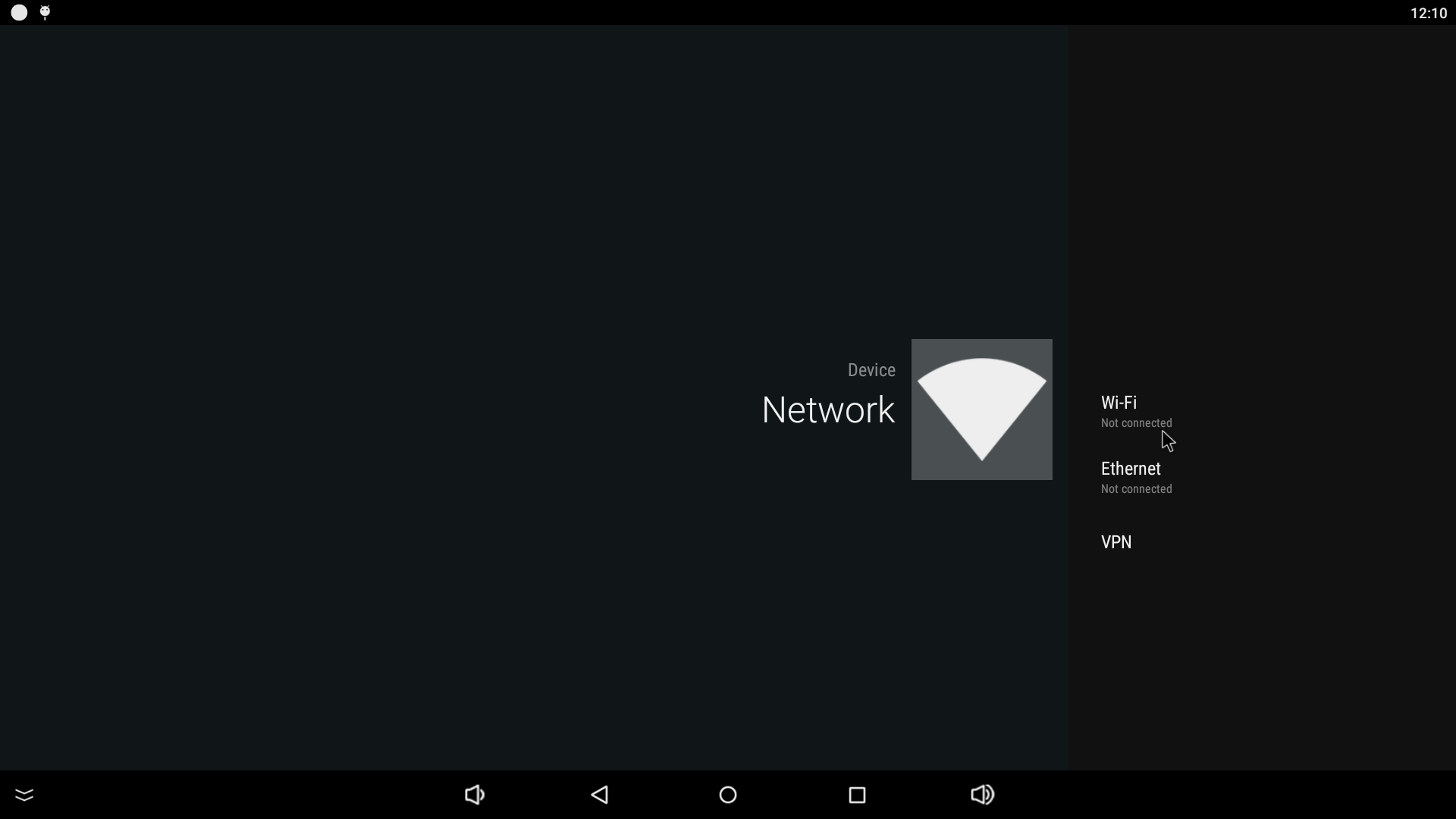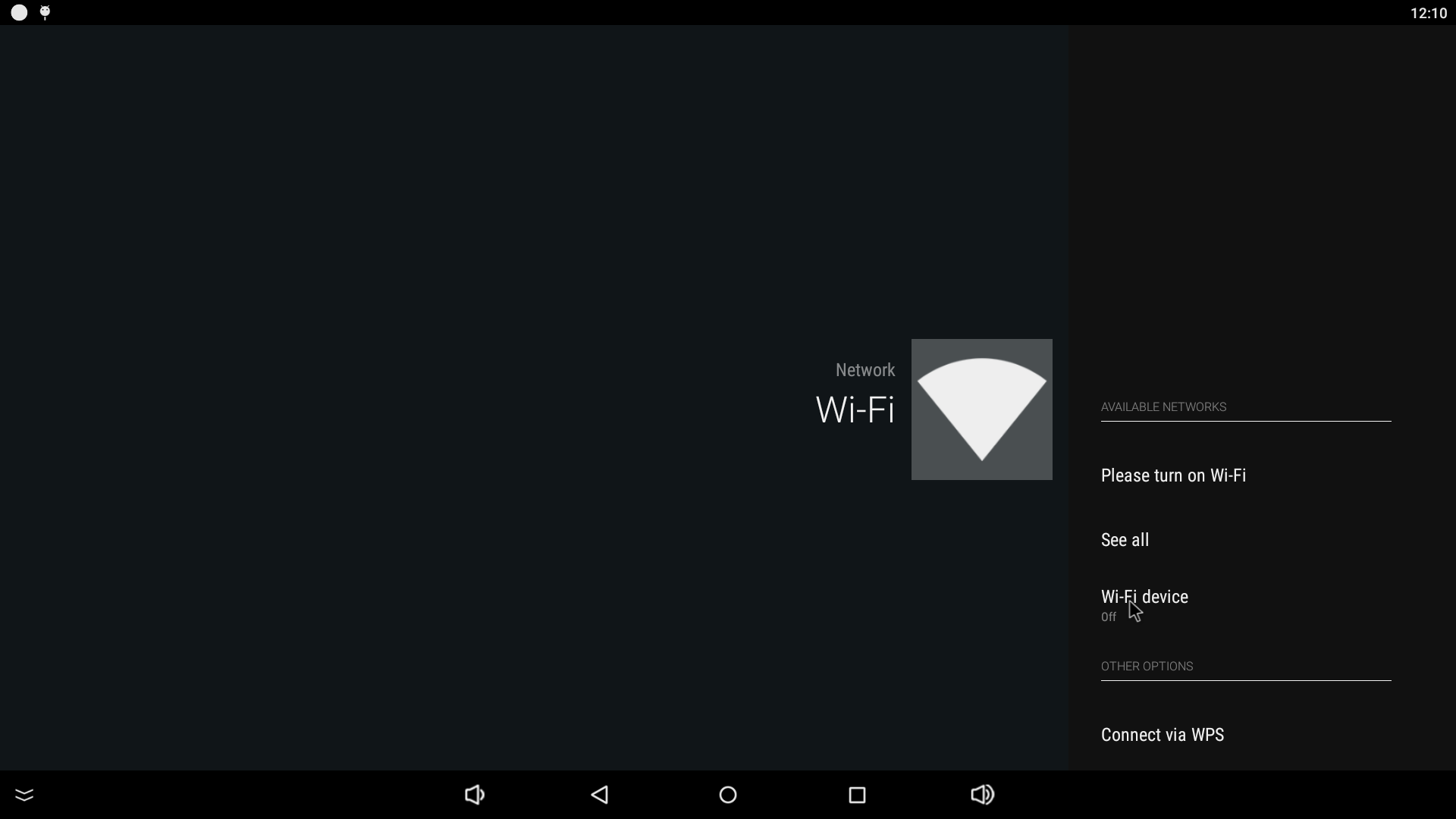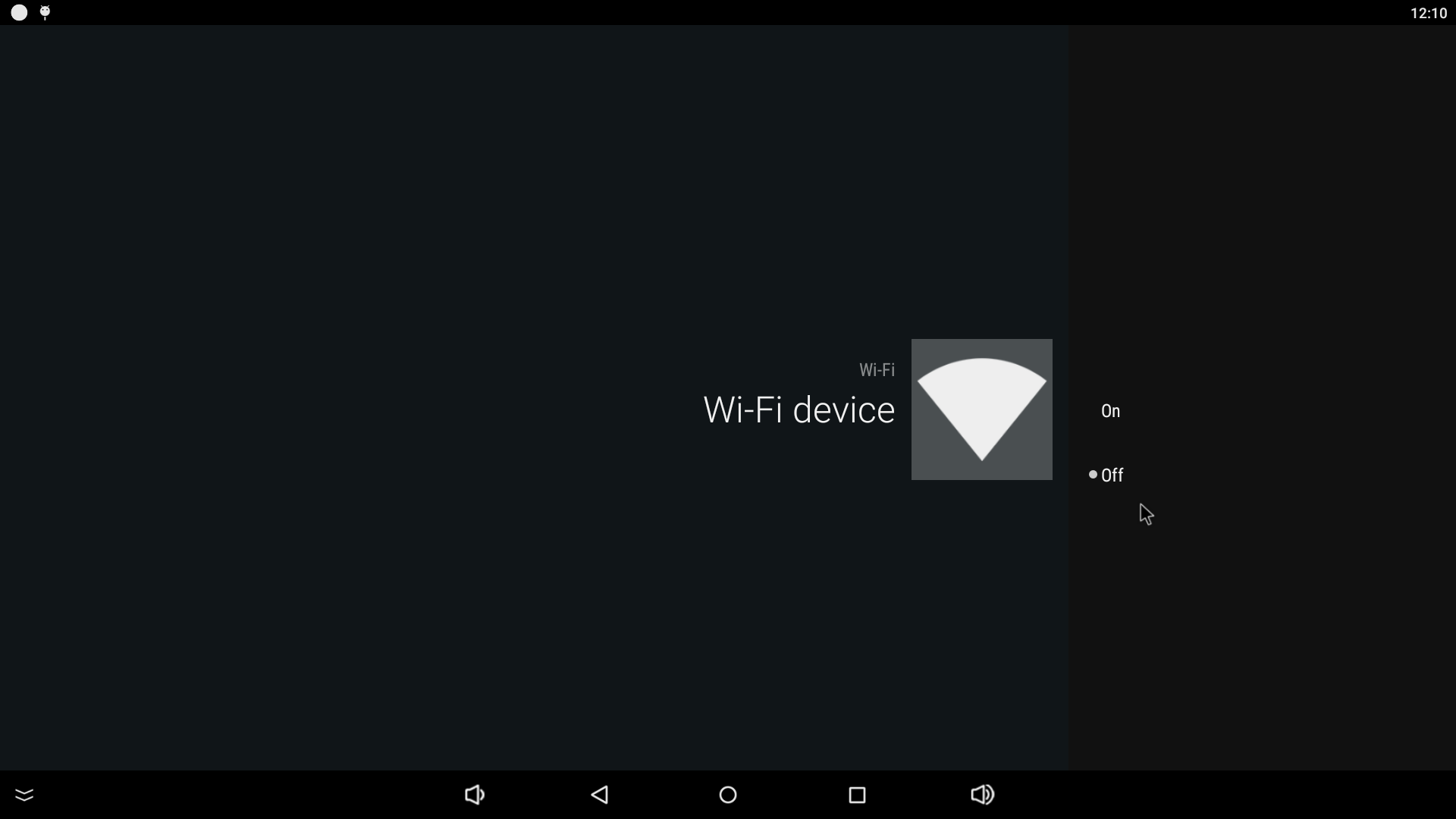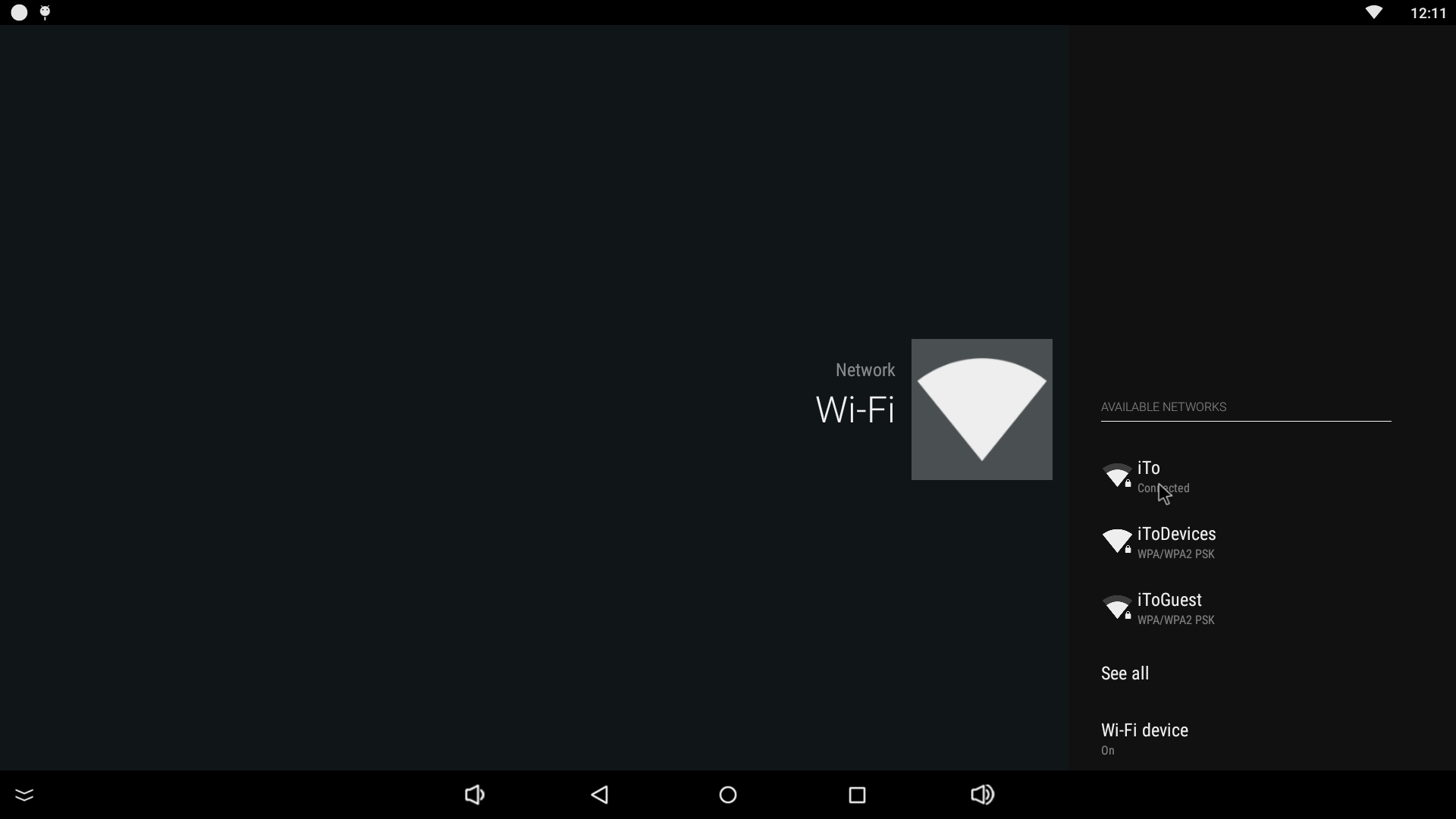Nexbox ports:
Steps:
- Connect Nexbox to electricity source.
- Connect Nexbox to TV via HDMI cable.
- Connect if needed computer mouse.
- Connect ethernet cable to LAN port or connect device to Wi-Fi:
- On home screen click "Settings"
- Click on "Network"
- Click on "Wi-Fi"
- If "Wi-Fi" is turned off, you need to turn it on. Click on "Wi-Fi device"
- Choose "On"
- Select available Wi-Fi network and enter password if needed
- On home screen click "Settings"
- Download and connect to app. See in App download (TV/Default version)
Note: need to check TV settings to set TV to uninterrupted working. On every TV is different so you need to find it on TV settings. It could be name like inactivity, sleeper, auto power off and etc.